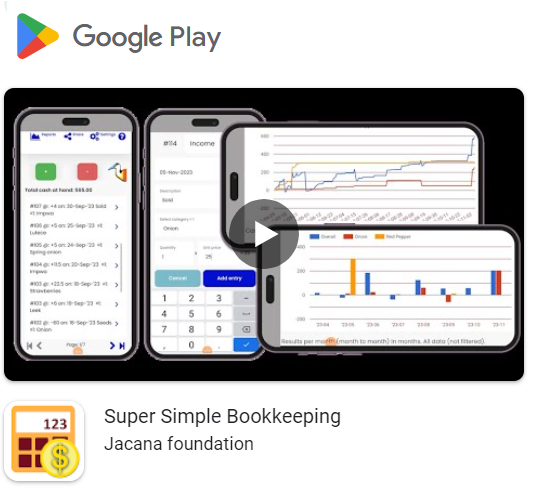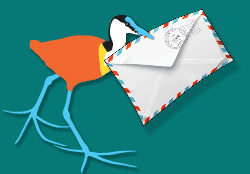Help with Sharing data with the Super Simple Bookkeeping app?
How to make a backup or share your bookkeeping data with Jacana’s Super Simple Bookkeeping app?
Remember all your entries are stored on your device only.
You decide when and to who you want to share your data, for example as a backup.
Tap the Share icon in the top middle of the main page, it opens a new page where you can sent your data to another place using all kinds of communication options like email, WhatsApp etc.
Help menu

It is a simple page where you can add an optional question or remark to go with your data.
You can choose to not include the data by un-checking the mark at “Include all bookkeeping data”. In this case none only your question or remark is sent and the system is not making a backup.
Tap the “Share” button and the system will show you a range of communication apps that are currently available on your device and that you can use for sharing. For example mail, WhatsApp.
Select the communication apps of your choose.
And type the contact where you want to send the information to.
ATTENTION
In some systems like email your data might end up in the SPAM box, so please have the spam box checked if it can’t be found.
Jacana is a none-profit that supports small scale entrepreneurs.
The Super Simple Bookkeeping app from Jacana is 100% free and has no advertisement.
Learn what else we can do for you on this web-site.
Have a try, and let us know what you think of this app.
Wishing you all the best with your business.
Download for fee, no advertisement: https://play.google.com/store/apps/details?id=com.bookkeepingjacana.app