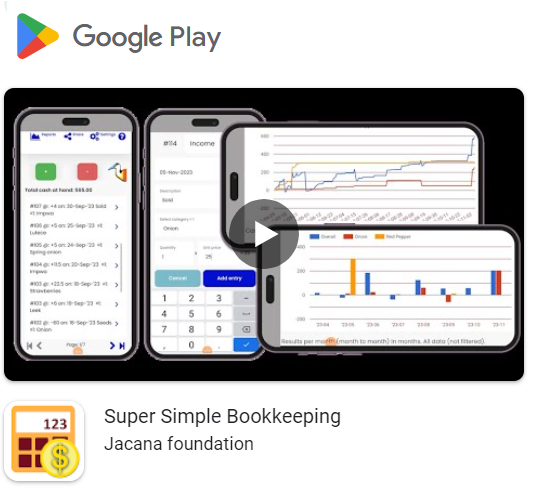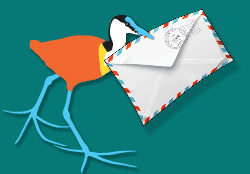Help with Super Simple Bookkeeping app main screen.
Jacana Business Empowerment supports small-scale entrepreneurs and developed the Super Simple Bookkeeping app for Android.
Bookkeeping is no fun for most people but you can learn a lot of valuable lessons from it.
So let’s keep it simple and learn as much as possible to improve your business.
Help menu
Menu
- Study Reports in numbers and graphs,
- Share data. All data is only stored on your device. So, it might be good to export and share the date once in a while with yourself of someone you know just as a backup.
- Under Setting, you can make lists for quick selection to save time typing and to compare the performance of different parts of your business. It help you to answer questions like: “What part of my business or which product generates most profit?”
- You can access Help pages with the question mark button
Transactions
To enter transactions, simply click the:
- Plus [+] button when you receive money or
- Minus [–] button when you spend money.
A new page will open to allow you to entre:
- Date (mandatory).
- Description (optional).
- You can quickly select items from one or more lists, if you prepared the category lists under Settings.
- Number of items bought or sold.
- And the Unit price of one item.
The system will do the multiplication and show you the total amount.
Click the Add button to save the entry.
Cash at hand
The system will show you how much money should currently be in your business. We call it “Total cash at hand”. You might want to count the money once in a while and verify if it matches. If not, there might be something wrong with the entries or worst.
Navigating history
It shows a list of all previous entries.
If you want to edit an entry, then click the “>” icon behind it.
If you have a lot of records, then the system will show you the most recent once to keep the system fast. With the navigation buttons “<<“, “<“, “>” and “>>“, you can open respectively open the first records, previous records, next records and last records.

You can search for specific entries by entering a search word and click on the “spy glass” icon.
ATTENTION: Data storage only on device!
Remember all entries are stored on your device only. You decide when and to who you want to share your data, for example as a backup. Learn how to make a backup and import data.
Jacana is a none-profit that supports small scale entrepreneurs.
The Super Simple Bookkeeping app from Jacana is 100% free and has no advertisement.
Learn what else we can do for you on this web-site.
Have a try, and let us know what you think of this app.
Wishing you all the best with your business.
Download for fee, no advertisement: https://play.google.com/store/apps/details?id=com.bookkeepingjacana.app